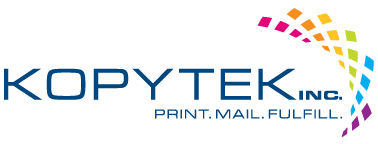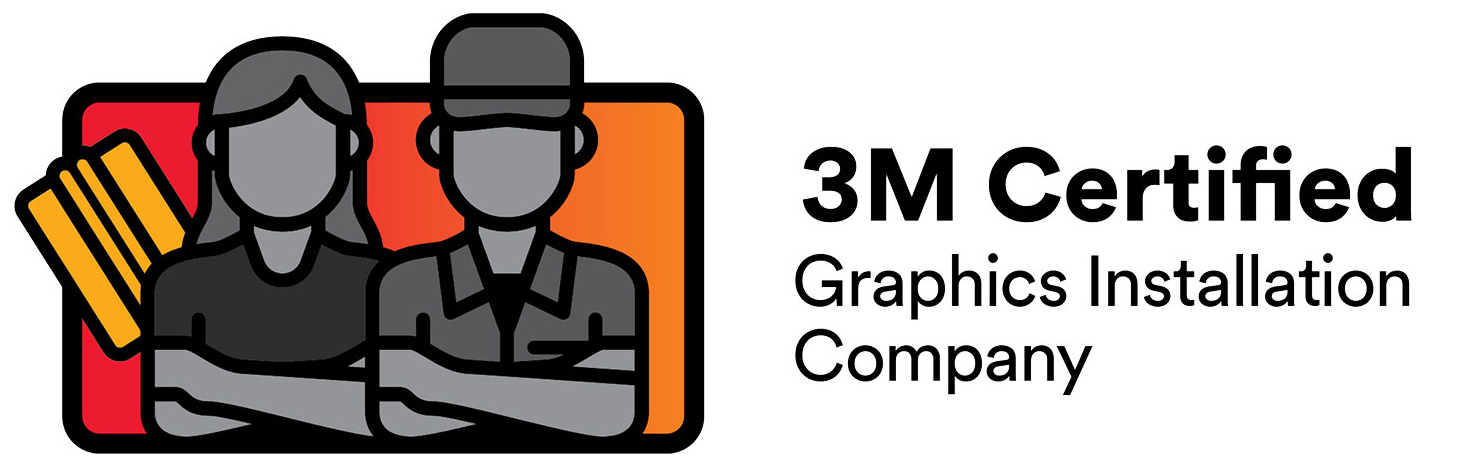What to Know About Large Format Printing Resolution & Dimensions
Large format digital printing refers to the printing of materials that are viewed as being too large to print on the most readily available sizes of commercial printing presses. Because of the size of the finished product, getting the right resolution for large format printing is an important step in the process. When a file is being prepared for large format printing, the regular rules for file resolutions and dimensions do not apply. Regular printing methods involve working with 300-DPI (better known as dots per inch) but large format printing reverses that method. A bigger file is not the solution for more resolution to the large scale printing project. Using a bigger file will simply result in one really big file that will likely not provide the desired resolution with the finished product.
Large Format Digital Printing Resolution Guides:
Follow these tips to determine large format digital printing resolutions:
- Viewing Distance – The farther away an object is viewed, the less the eyes are able to view details. Many companies use the diagonal of the final product as a standard because, the larger the image, the further away a person needs to be to view it in its entirety.
- Viewing Conditions – The viewing conditions of an image needs to be taken into account for large scale printing. Is the image illuminated enough? Is the viewer too close to get a good view of it? Viewing variables need to be considered for proper large format printing resolution.
- The Actual Image – Soft focus or low contrast images can be printed at lower resolutions. Images with high contrast edges can show a lack of resolution more prominently. Consider the fine details of the image when determining the print resolution.
Large Scale Printing File Types
In general, there are two types of large scale printing file types:
- EPS (Encapsulated PostScript) is a file extension used in vector-based images in Adobe Illustrator. This type of file can contain text as well as graphics. It normally contains a bitmap version of the image to allow for simpler viewing as opposed to the vector instructions for drawing the image.
- TIFF (Tagged Image File Format) is a file type that can contain high-quality graphics that support color depths ranging from 1 to 24-bit as well as supporting lossy and lossless compression. In addition, TIFF files are able to support multiple pages and layers.
Regardless of the type of printing file used, do not flatten the original file before sending it to be printed. Keep a file that is editable to make the design and printing process easier.
Have more questions about large format printing resolution? Contact us today to get the answers to all of your questions.
Call Us for More Information at 314-432-2700
OR