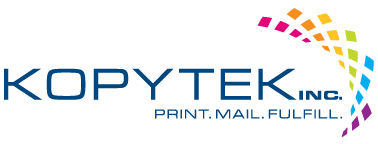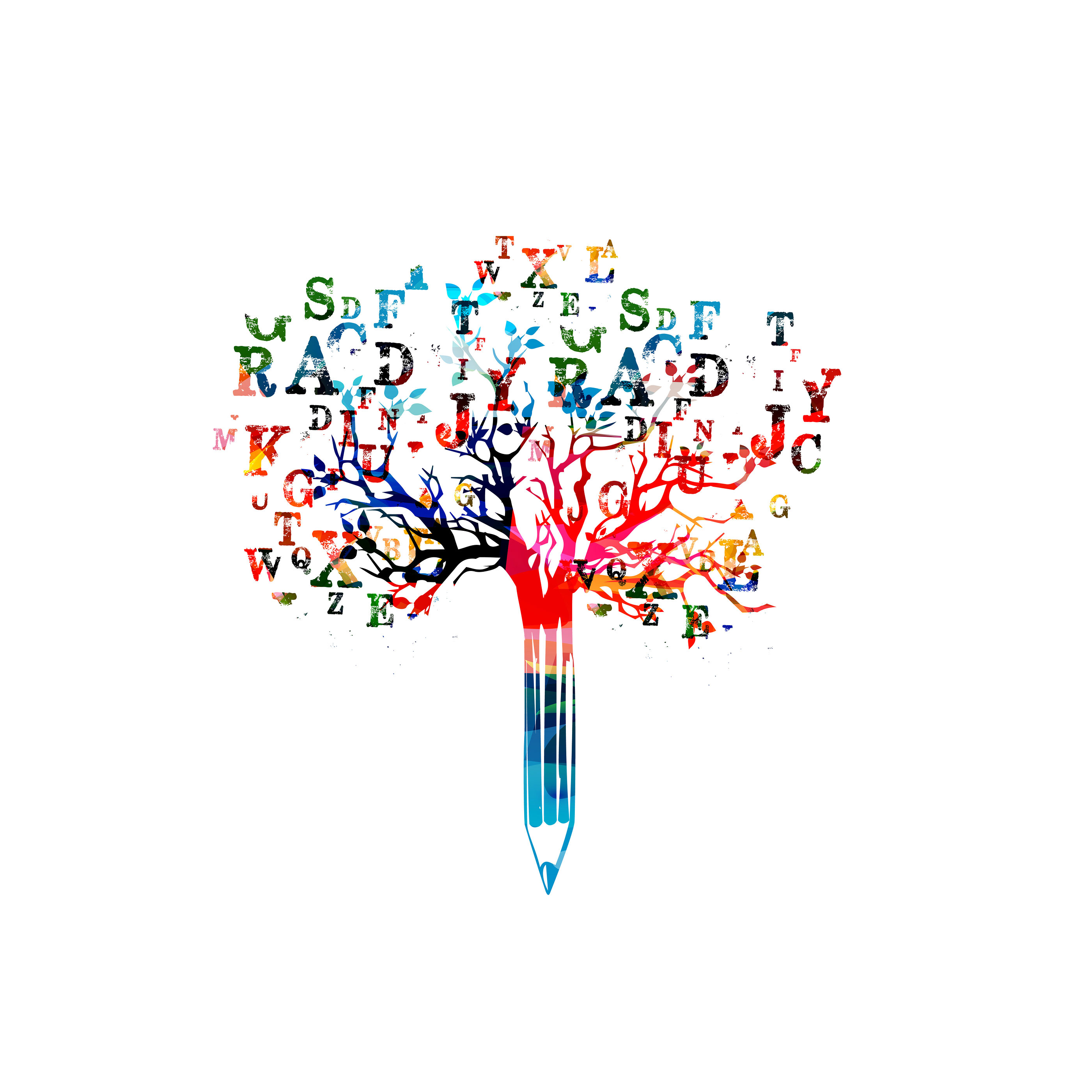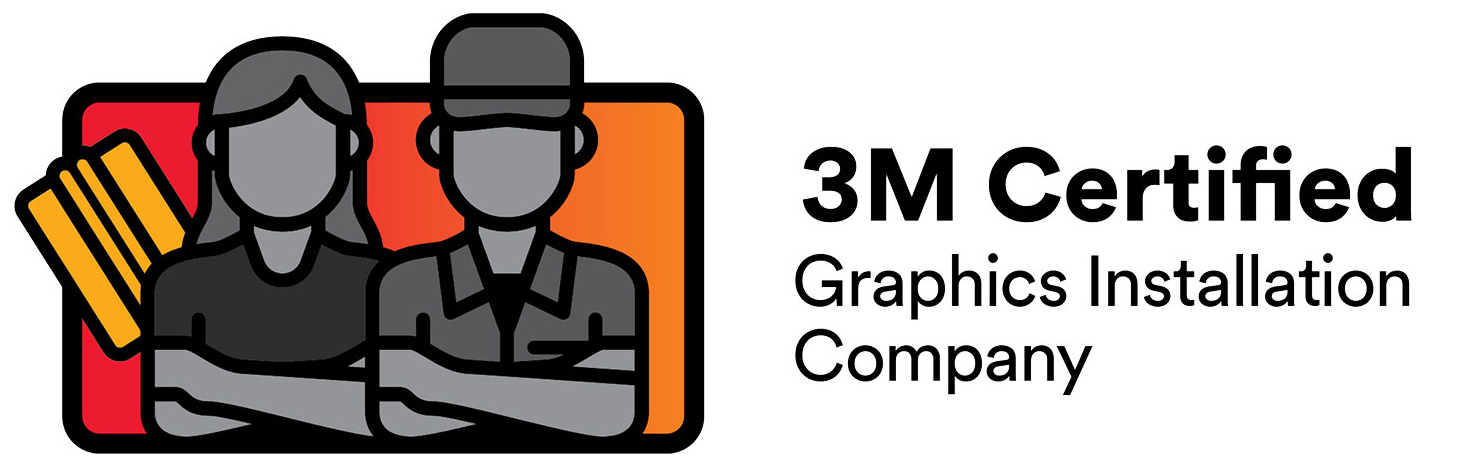How To Choose Font Before Sending Projects To Commercial Printers
Selecting a font is an important step when creating your print materials. The font style can help set the tone, evoke a feeling and improve readability. For instance, Comic Sans provides a casual “jeans and chucks” feel while Bookman Old Style feels like a library full of many leather-bound books. Regardless of which font you choose, here are some additional tips to keep your print looking proper . . . or casual, you know, whichever look you’re going for.
First, you’ll need to avoid synthetic font styles. A synthetic font style is when you make a font bold or italicized by clicking the icon on the toolbar. Instead, it’s best to select a font that’s already available in those formats. For instance, Times New Roman already has different variations of the font you can choose:
➢ Times New Roman
➢ Times New Roman Bold
➢ Times New Roman Italic
➢ Times New Roman Bold Italic
If you select a font in Times New Roman and click on “italic,” Windows will automatically substitute the Times New Roman Italic font. If you select a typeface that doesn’t have different font variations, such as italic, available, Windows will create a synthetic font by slanting the letters to make them appear italicized. Synthetic font styles usually experience issues when printing with high-end print devices effecting the overall appearance.
Avoid using tinted text in a small font size under 18 points. Instead, use colors that are solid ink. The tints are made up of tiny, colored dots. The smaller font size struggles to create sharp, clear text making it difficult to read. Instead it’s recommended to use a solid ink color.
That covers the color, but the general shape of a typeface also plays a role in the look of your finished print project. Serif fonts have a small tail attached at the end of each stroke making the letters flow from word to word and increasing readability. Serif fonts evoke a classic, elegant and formal style. Some our favorites include:
➢ Time New Roman
➢ Rockwell
➢ Georgia
Don’t Use Tints For Small Font In Commercial Printing
It is best to use solid colors as opposed to tints when printing small fonts. Close up, tints appear as a pattern of tiny dots. Tinted text on small font will make it hard to read because it doesn’t define the shape of the characters. Also, tints with multiple inks may not line up perfectly creating a blurred or fuzzy edge on your text.
How To Get Font Size Correct In Large Format Printing
You want to grab your audience’s attention with your print, but you don’t want a font so large it shouts at them (LOOK AT ME RIGHT NOW!!) or so small it almost seems apologetic (um, excuse me, would you mind looking over here if it’s not too much trouble, please?). Scale the size of type so it garners attention, but is still easy to read.
Always consider your audience when selecting the font size. There are a few instances when a bigger font actually is better. An older audience will need larger font. Flyers and other large format print projects will also require larger fonts since they are typically viewed from a distance and need to grab attention quickly.
It’s always best practice to print the layout in its actual size before submitting a full order. This will provide you the opportunity to view the completed project, make sure you have the correct font sizes and spacing, or see if any other changes are needed.
Typeface Weight Is Important For Small And Large Format Print Projects
The weight of the typeface can improve legibility and provide emphasis. If the typeface you’ve chosen is too thin and hard to see in headings, consider adding Semibold or Bold font weight to the headings to make them stand out from the body of text (just like we did with the heading of this paragraph).
You can also stress a point you’re trying to make by adding Italic weight, which has little affect on blackness or darkening the selected text. Italicizing the words can really help convey emphasis (see what we did there?).
Following these tips will ensure a beautifully completed print project that will allow your audience to see and receive your message clearly. Fumbling with your fonts? Let Kopytek help you pick a topnotch typeface before sending your project to print. Please call us at 314-432-2700 or message us at https://kopytek.com/contact/.